Microsoft just killed passwords for new users:The company also asking its old users to delete their passwords to protect their accounts better
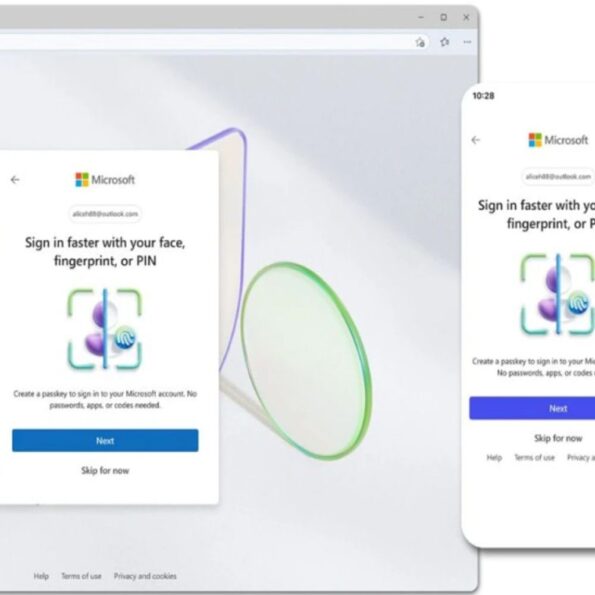
Microsoft is officially moving away from traditional passwords. In a major update, the tech giant has announced that all newly created Microsoft accounts will be passwordless by default. That means no more typing out complex passwords—ever. And it’s not just for new users. Microsoft is urging existing users to delete their old passwords and switch to more secure sign-in methods. From now on, new users will sign in using Passkeys, biometric authentication (like fingerprint or facial recognition), or security keys. This marks a huge step in Microsoft’s mission to build a safer and easier sign-in experience. Microsoft has been working on this for years, starting back in 2015 with the introduction of Windows Hello. Today, over 99% of users logging into Windows with Microsoft accounts already use alternatives to passwords—like PINs or biometrics. The main reason? Security. Traditional passwords are easy targets for cybercriminals. They’re prone to phishing scams, brute-force attacks, and user mistakes. Microsoft reports it now detects around 7,000 password-based attacks every second, double the rate from last year. In contrast, passkeys are harder to crack and don’t rely on something you need to remember. A Passkey is a new way to log in securely without a password. It’s a standard created by the FIDO (Fast Identity Online) Alliance, with support from big names like Microsoft, Apple, and Google. Passkeys work by using a pair of cryptographic keys—one stored on your device, the other on the service you’re logging into. Authentication happens via biometrics (face/fingerprint) or a PIN, so even if hackers breach a server, they can’t steal your credentials. Faster, safer, and smarter According to Microsoft: That’s a win-win for both security and user experience. New interface, new rules To support this shift, Microsoft has also launched a redesigned sign-in interface that puts passwordless options front and center. The idea is to make it easier for users to choose the safest and most convenient method right away. So, if you’re creating a new Microsoft account, you won’t need to set a password at all. And if you already have one, Microsoft encourages you to delete your password and switch to Passkeys or biometric login.
Search
Recent
- India rejects Pakistan’s call for ‘neutral’ Pahalgam probe
- IMF ED KV Subramanian’s services terminated suddenly
- ‘Will take firm & decisive action against terrorists’: PM Modi on J&K attack
- Pahalgam attack aftermath: Long leaves cancelled at ordnance factories
- No movement observed at Attari-Wagah border after exit orders for Pakistani nationals




